Annotate PDFs effortlessly on Mac
Highlight text, write in the margins, add stamps, shapes, and comments. PDF Expert offers the most advanced set of annotation tools for your Mac.
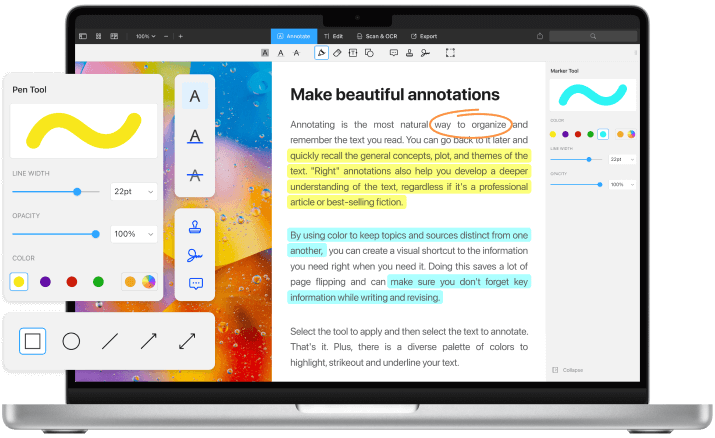
Highlight important text
Highlight, underline, or strike out the important text to stand out at a glance. Color-code your notes to navigate them faster and create your own color palette.
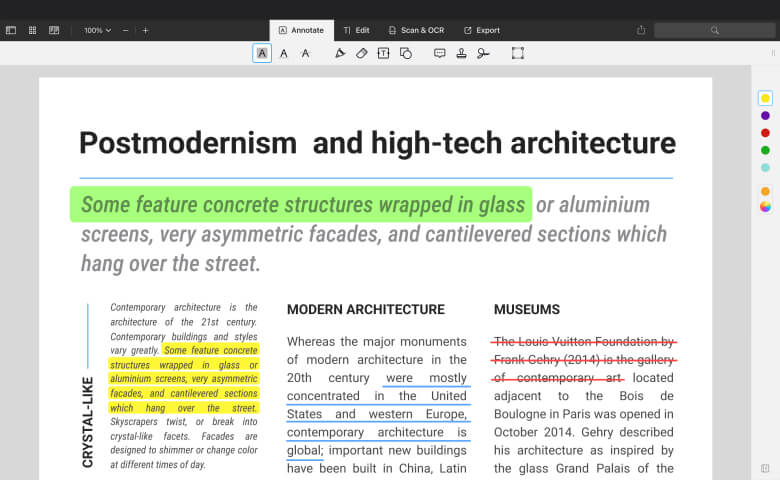
Get started with
PDF Expert today
Comment on PDFs and take notes
Draw with the Pen and Eraser
Write and draw the way you wish. Adjust colors, opacity, and line width.
Type on PDFs
Add text anywhere in your document – perfect for short summaries or comments.
Insert shapes
Create diagrams and schemes with arrows, circles, rectangles, and other shapes.
Create sticky notes
Leave a pop-up note with a quick thought, reference, or additional data.
Add stamps to PDFs
Review documents with stamps like "Approved" or "Void" or create custom ones to speed up your workflow.
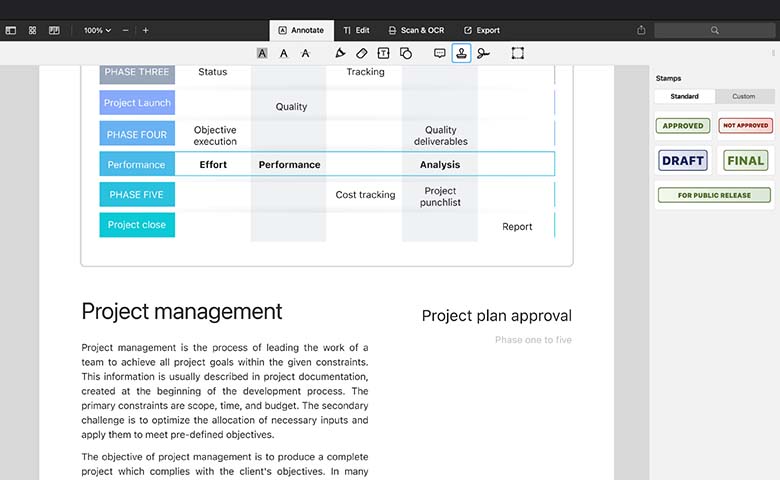
Get started with
PDF Expert today
How to annotate PDFs like a Pro
Watch a short video and learn how to annotate, highlight text and add comments to the PDF on your Mac
Do more with PDF Expert
Get started with
PDF Expert today
We make it easy to edit, annotate, sign and organize PDFs.
Don't miss out!
Enjoy premium features FREE for 7 days.
No credit card needed. No obligations.
Download now